Hologram Cube
Hologram Cube
400+ BOUGHT IN PAST MONTH
✨Perfect Desktop Decoration
💡Display Your Favorite Scenes
🔥Spice Up Your Space
Couldn't load pickup availability
 Policy
Policy
 Support
Support
 Shipping
Shipping
Shipping Time
Shipping Time
Our standard shipping policy ensures that your product will be delivered within 6-14 business days. Please note that business days exclude weekends and public holidays. This timeline is applicable for deliveries within our standard service regions.
30 Days Money Back
30 Days Money Back
We understand that trying a new product can be daunting. That's why we offer a 90-day free return if you are not satisfied with the product.
Specifications
Specifications
Size:
Length:38mm(1.50in)
Height:38mm(1.38in)
Width:31mm(1.22in)
Download Free Gift Here 👇
Download Free Gift Here 👇
Copy and paste the bottom https link on google to download the separate stitch gif library we created :
https://drive.google.com/drive/folders/1Jf6nlNrMDHNaRiLSJDhOFZUNhEJHbUcZ?usp=sharing

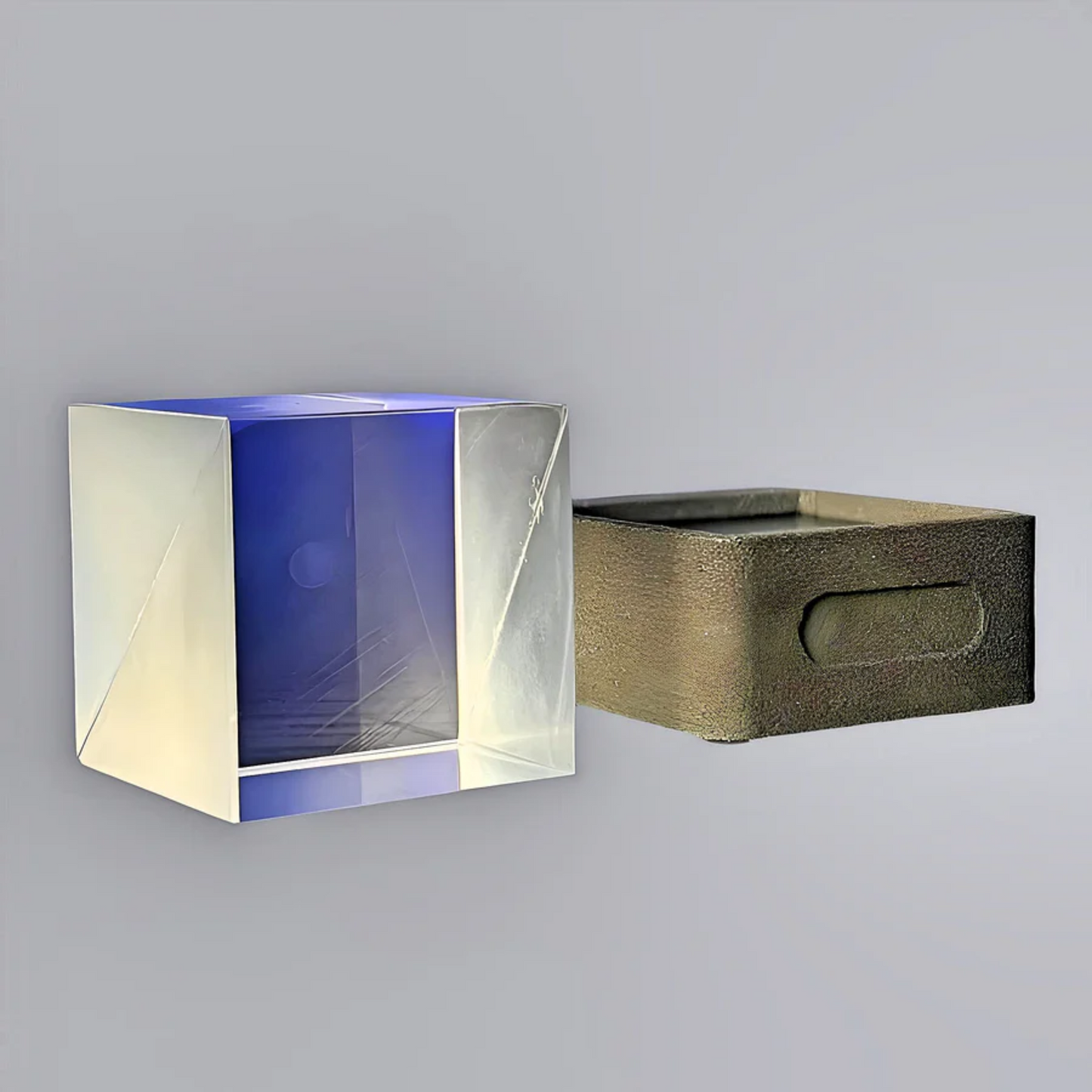
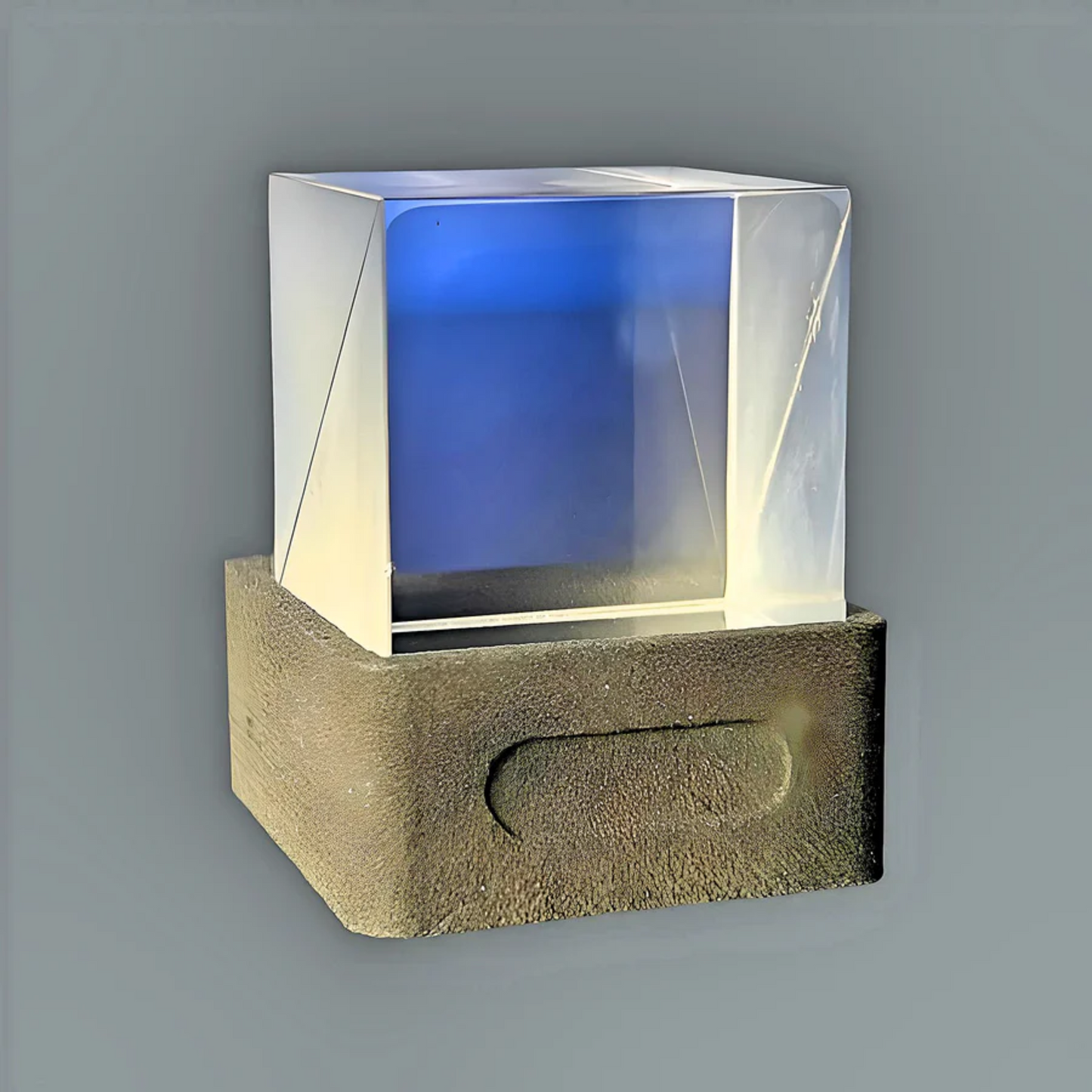

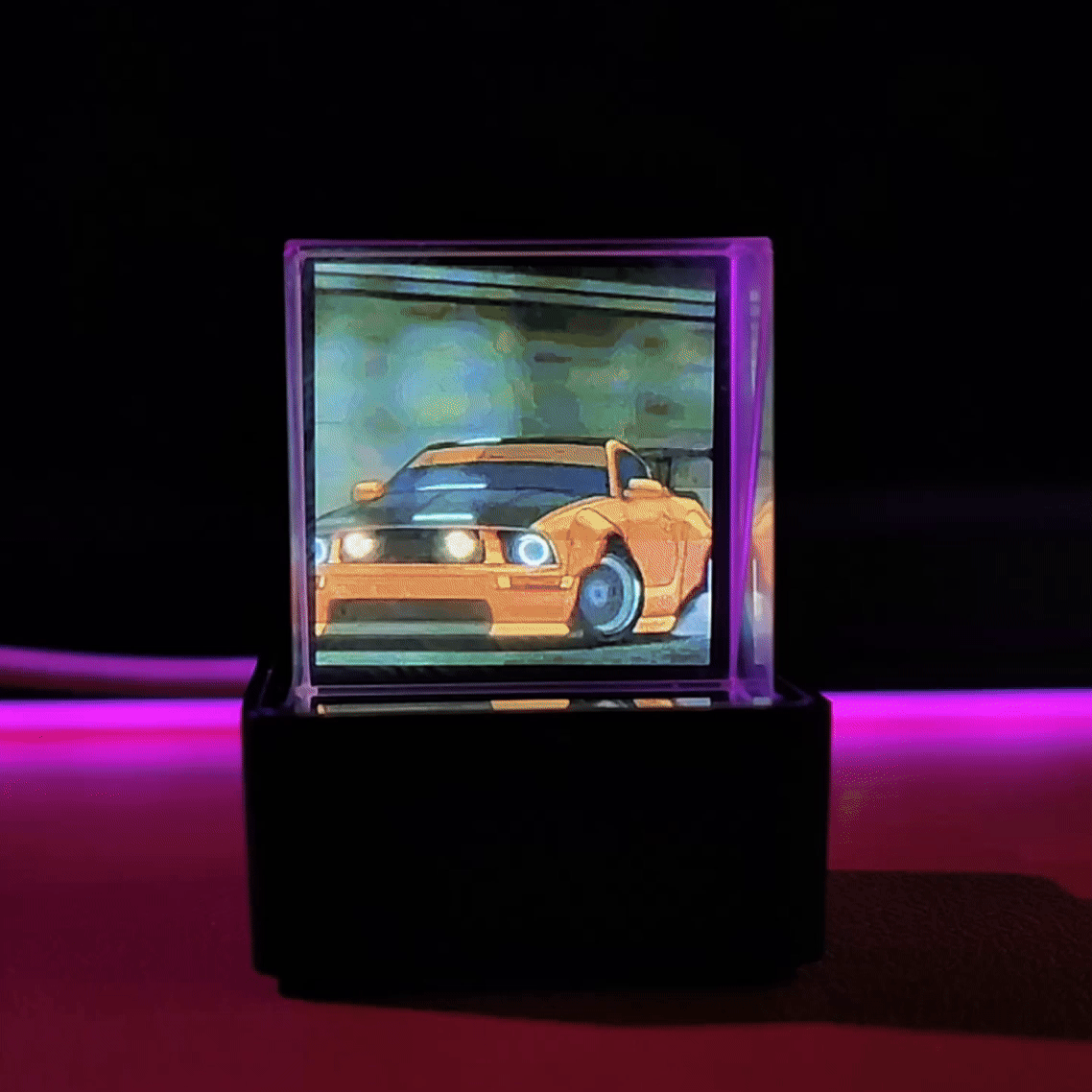
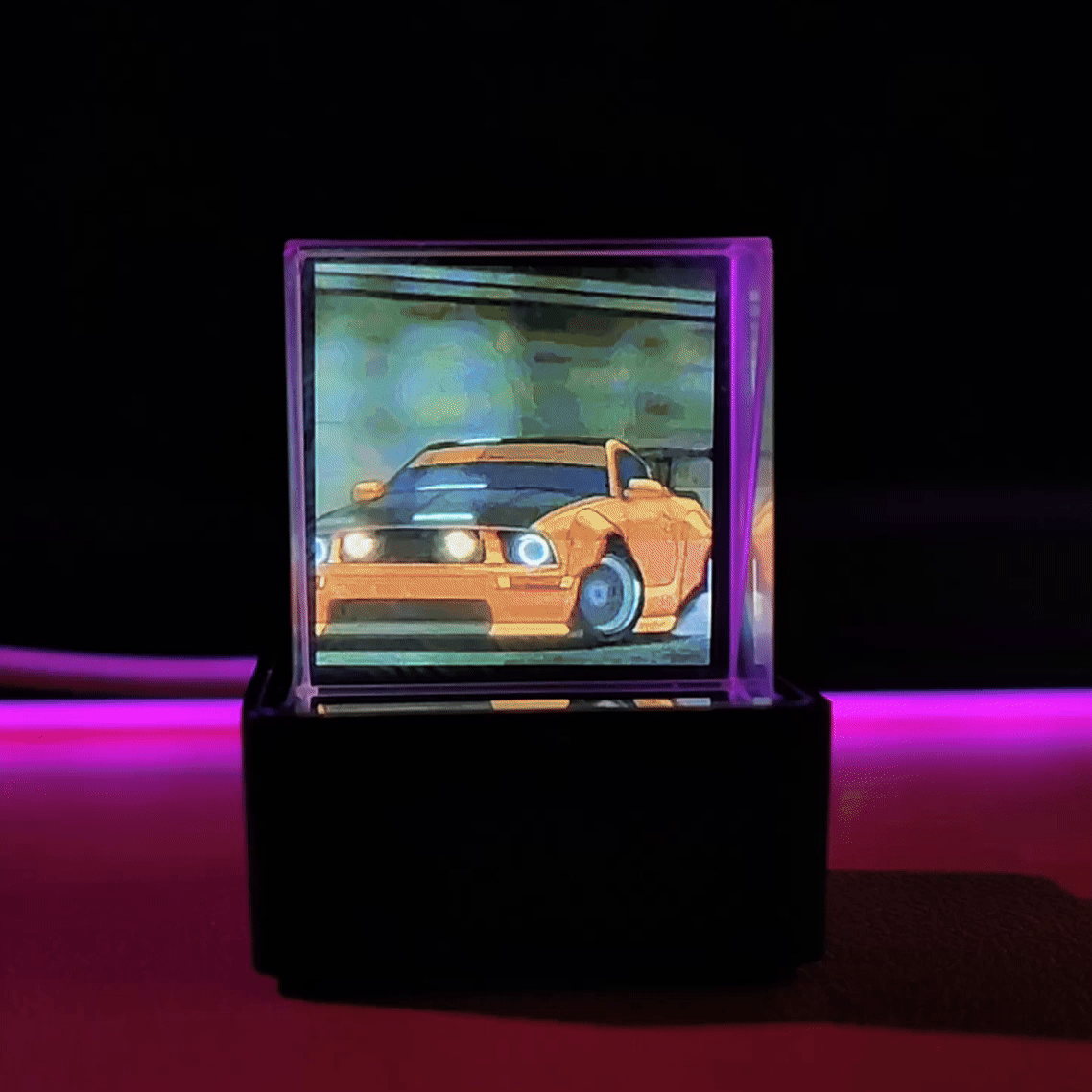
Perfect Desktop Decoration
Its compact, minimalist design seamlessly blends with your decor, adding a touch of futuristic elegance without taking up much space.
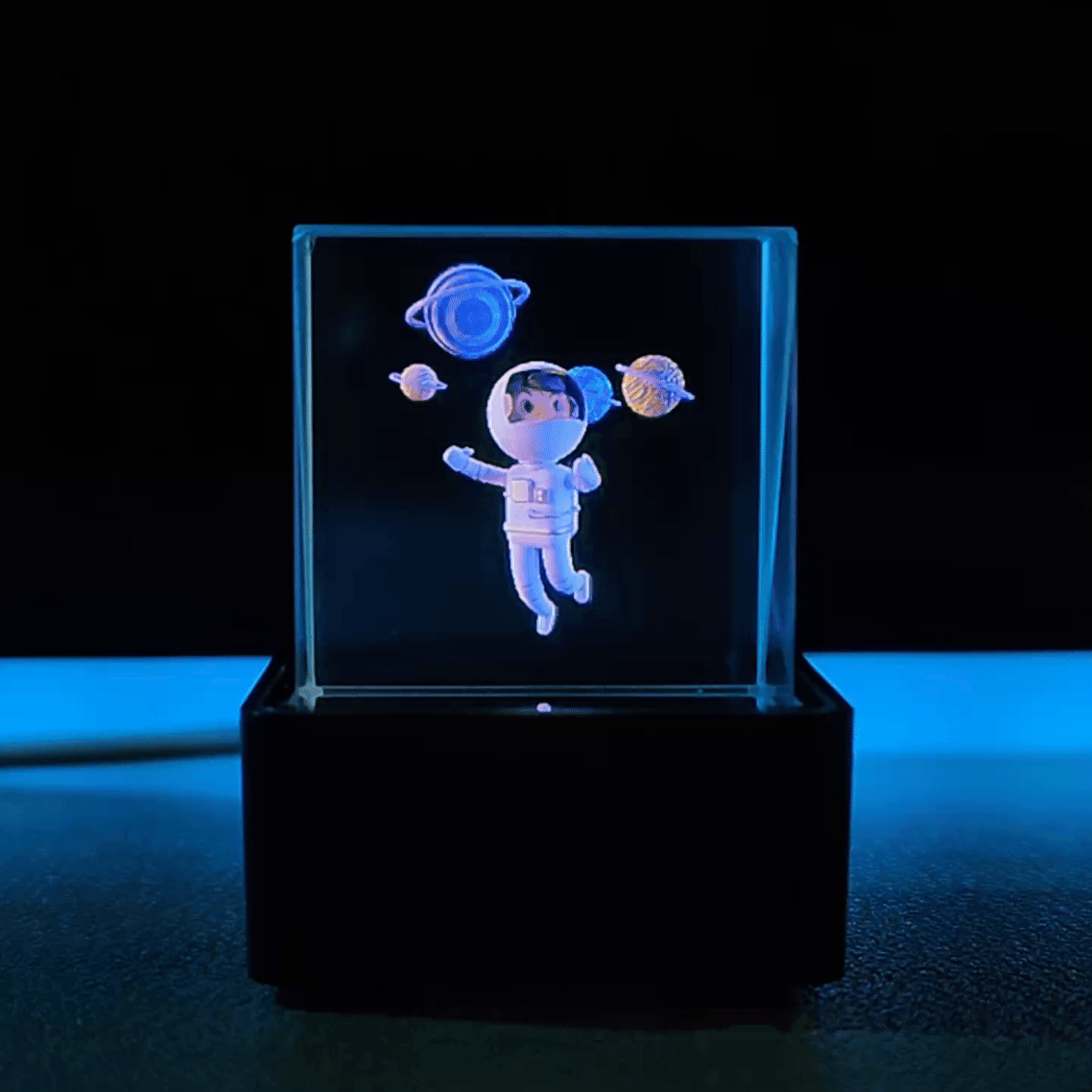
Display Your Favorite Scence
With crystal-clear visuals, you can showcase memories or art in a whole new way, right on your desk.
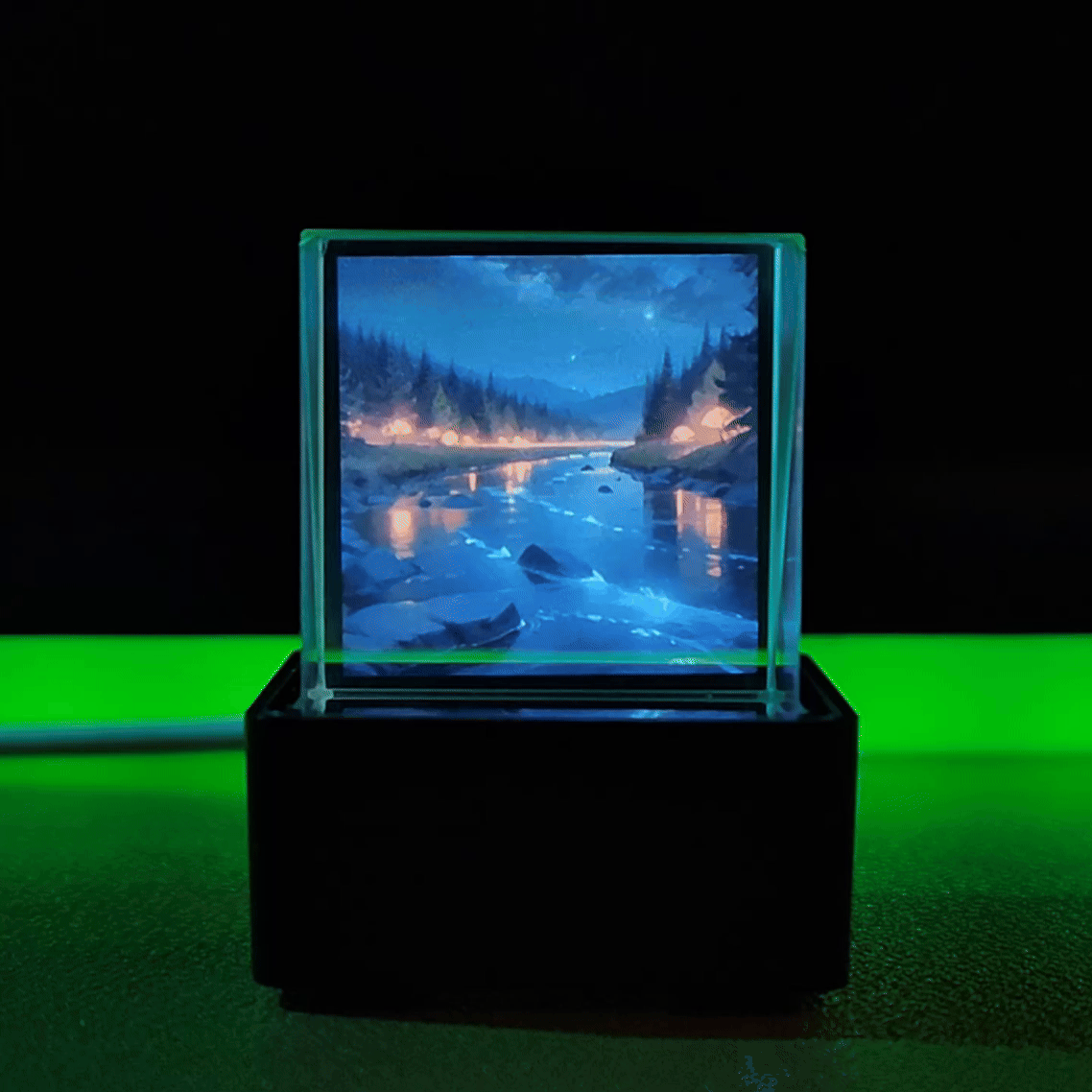
Spice Up Your Space
Turn any room into an attention-grabbing showcase with rotating 3D visuals that demand a second look.

Perfect Size - Stunning Display
With dimensions of 38mm x 38mm x 31mm, this hologram cube is designed to be both portable and visually striking, making it an ideal decorative piece for any setup.
How to setup
FAQ
How to setup?
Setting up the Hologram Cube is a breeze (you only need to do this the first time):
1. Connect to Wi-Fi: When you first turn on the cube, it will create a Wi-Fi network named "GIFTV." Connect to it using your phone. A setup page should pop up automatically, or you can manually go to Safari and enter "192.168.4.1" in the address bar.
2. Configuration: Follow the instructions on that page to connect the cube to your Wi-Fi network. Once connected, you should see a number like "192.168.x.x" displayed on your cube. Type this number into your browser to begin uploading images or GIFs.
3. Upload Your Favorite Image/GIF: The storage is limited, so be sure to upload only small images or GIFs (240x240 pixels). You can use EZGif to convert short videos (2-3 seconds) into GIFs for the cube.
Shipping policy
Our standard shipping policy ensures that your product will be delivered within 6-14 business days. Please note that business days exclude weekends and public holidays. This timeline is applicable for deliveries within our standard service regions.
30 days risk-free
We understand that trying a new product can be daunting. That's why we offer a 30-day free return if you are not satisfied with the product.
Upload Images & Videos?
Setting up the Hologram Cube is a breeze (you only need to do this the first time):
1. **Connect to Wi-Fi:** When you first turn on the cube, it will create a Wi-Fi network named "GIFTV." Connect to it using your phone. A setup page should pop up automatically, or you can manually go to Safari and enter "192.168.4.1" in the address bar.
2. **Configuration:** Follow the instructions on that page to connect the cube to your Wi-Fi network. Once connected, you should see a number like "192.168.x.x" displayed on your cube. Type this number into your browser to begin uploading images or GIFs.
3. **Upload Your Favorite Image/GIF:** The storage is limited, so be sure to upload only small images or GIFs (240x240 pixels). You can use EZGif to convert short videos (2-3 seconds) into GIFs for the cube.
I'm a designer, so I love decorative items. This Hologram Cube is totally my style.
Well-packaged and fast delivery. Just plug and play. My desk instantly looks more high-tech.
I bought this as a gift for my boyfriend and he absolutely loves it! The light is soft and not harsh. Perfect for workspace decor.
Cute but a little bit small
Did not expect the 3D effect to be this realistic. Every time friends come over, they ask where I got it!








